"I have 32" and 43" convertible shoot thru/reflective umbrellas. I usually set the zoom on my SB-26s to 24-28mm when shooting thru the umbrellas and at 50-70mm when bouncing off of them. I've snapped shots of the umbrellas with the flashes triggering and it looks like they are evenly lit in both situations.
I'm curious to know what other people are using for zoom settings when shooting thru or bouncing off of umbrellas. I use the short zoom on the shoot thru because I usually have them fairly close to my subject and at higher zoom settings the light gets harsh. When bouncing I'm usually further away so I up the zoom."
Hit the jump for some ideas -- and a couple examples.
______________
The first thing you have to ask yourself before choosing the flash setting for your umbrella is, how big do you want your light source to be? But before we get to that, let's make sure we all know what we mean by "zoom setting."
Remember, your flash was designed to provide coverage for a wide array of lens focal lengths when the flash is mounted on camera and firing in the direct mode. But that was (hopefully) way back in the dark ages for you. And most likely, you are now using the zoom function of your flash for more creative purposes.
By zooming from the typical 50mm setting out to, say, 24mm, you can make a flash with a beam of light that will spill into a wide area -- but at a (relative) cost of light intensity. By zooming the same flash out to, say, 85mm (or even 105mm) you can push that beam out in a more narrow -- but stronger -- pattern. If you need coverage, you go wide. If you need strength (or beam restriction) you go a little more tele.
So how much zoom for an umbrella?
That depends on whether or not you want to make use of the whole thing as a light softener. You may wish to tighten that umbrella from a 43" light source to a smaller one by zooming in the flash, or "choking up" on the umbrella shaft.
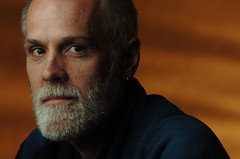 Here is a good example of using a small portion of the umbrella. This is Rick, from a seminar I did in Seattle last year. I shot him with the umbrella in close, because I did not want to contaminate the background. (We were lighting the wall with a CTO'd strobe through some drinking glasses to create a pattern.)
Here is a good example of using a small portion of the umbrella. This is Rick, from a seminar I did in Seattle last year. I shot him with the umbrella in close, because I did not want to contaminate the background. (We were lighting the wall with a CTO'd strobe through some drinking glasses to create a pattern.)Since the light was so close, I choked up a little on the umbrella shaft, which kept the light from getting too soft and pretty. One does so want to preserve Rick's handsome, chiseled features and not go too milk toast on him with the light.
By choking up on the shaft, I not only make the effective light source smaller but I also make sure the flash cannot see the background directly. Remember, not all of the umbrella is being lit by the flash, so I am not going to get any raw light leaking past the umbrella's edge.
Huh?
Follow me: If the flash can see the wall directly (past the edge of the umbrella) you can get some raw light on the background. As long as that raw light is hitting an area outside of your photo, it's cool. Take this photo, for example:
 This is a wide shot I grabbed while shooting a basketball player with a shoot-through umbrella. You can see that the "soft-lit" area is actually the shadow of the umbrella itself.
This is a wide shot I grabbed while shooting a basketball player with a shoot-through umbrella. You can see that the "soft-lit" area is actually the shadow of the umbrella itself.And since the edge of the shadow falls outside of where I will be framing the shot, I have no worries.
If I needed to fix this, I could do it in a number of ways. I could tighten the beam spread on the flash, choke up on the umbrella or move the umbrella further away from the subject -- all would work fine.
 But this test shot, taken when setting up for an 11-person group photo, leaves me with a problem. The shadow edge of the umbrella (seen at right on the background) will be in my final photo. I would definitely have to choke up on the umbrella -- or zoom the flash in -- to fix it.
But this test shot, taken when setting up for an 11-person group photo, leaves me with a problem. The shadow edge of the umbrella (seen at right on the background) will be in my final photo. I would definitely have to choke up on the umbrella -- or zoom the flash in -- to fix it.__________
So, before you consider whether or not you have to fill the whole umbrella to get the most size to your light source, you need to check your edges with a test photo to see if you are getting any unwanted spill. If that is not an issue, you can choose to fill the whole umbrella with light by zooming out to 24mm and placing the flash at the far end of the umbrella shaft.
This way, you'll fill your umbrella with light -- but there will be some spilled raw flash to watch out for. It is all a balance, based on what you need.
When using a shoot-through umbrella, your flash will usually not be aimed or positioned in a way to where the raw light will be a problem with lens flare. That's because your umbrella will be pointed at the subject, and the flash pointed at the umbrella.
Not so a reflective umbrella, which could likely be between your camera and the subject (a little off to one side) with the flash pointed back towards you. And that could cause you problems.
In that case, you simply want to stick a short little gobo on the side of your flash which would cause you some raw-light flare problems. Not too much of a gobo, mind you. You'll be eating up some umbrella coverage from the flash, so you do not want to overdo it. Just make it so that the camera cannot see the raw flash head sitting there on the other side of the reflective umbrella.
In general, with flashes and umbrellas, I tend to go with the 24mm setting to get full coverage. Then I gobo off the raw spill light from my camera if needed.
Quick Visualization Tip
To easily see where your umbrella shadow edge will fall before firing the first shot, just sight the umbrella from the position of the flash. This makes for a quick-and-dirty way to check things out while you are still setting up. You'll solve many problems before they have a chance to appear with this one, simple technique.
So, long-story short, how you zoom a flash in an umbrella depends on a lot of things. But if you first decide how much umbrella coverage you need and take care of your spilled raw light, it should work itself out.
___________
Do you have a lighting question you'd like to see answered? Just stick it in a comment. If I think it could be of use to a lot of people -- and we have not talked about it before -- It might show up as a future post!




0 comments:
Post a Comment