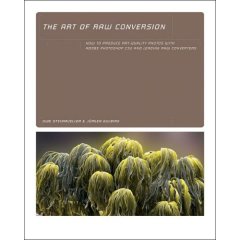 Once in a blue moon, a product comes along that gives you so much bang for your buck that it becomes a no-brainer to snag it.
Once in a blue moon, a product comes along that gives you so much bang for your buck that it becomes a no-brainer to snag it.Usually, it is an inexpensive little item that leverages something you already own to make it perform much better.
Such is the case with budget, off-camera lighting. You have this $500/$1,000/$3,000 digital camera and you can make the photos that much better by (a) getting yourself some quality light, and (b) learning how to use it.
Before I get ahead of myself, let me back up a little.
In the newspaper business, we have to apply the standard of "good enough" far too often. We are always pinched for time and resources, and we can't apply the same energy to a story that they can at, say, National Geographic.
As a result, I have been shooting jpegs on my pair of Nikon D2h's since day one. Ditto my D1h's and the D1's before them. I know from conversations from many of you that I am woefully behind in the area of understanding about shooting raw. Not to mention color space.
Are jpegs "good enough" for many situations? Sure. I'll confess right now to not even using the highest quality compression on my jpegs, too.
Why? The buffer holds more pix while shooting. I get more pix on a card. Archiving takes far less time. My final product is printed on Charmin. The list goes on. Heck, on deadline (and shooting with cell phone transmission in mind) I will size my photos at 8" x 200DPI on the long side, with enough jpeg compression to get the file size down to less than 200k.
Pretty? Nope.
Fast? You betcha.
But in the back of my mind I knew that shooting raw when possible could get so much more out of my cameras. And I also knew a good understanding of what color space I was using (and why) would also kick my quality up a notch or ten.
With the arrival of the book, "The Art of Raw Conversion," by Uwe Steinmuller And Juergen Gulbins, there is now an great way to learn how to push the limits of what your digital camera is capable of producing.
If you recognize the names of the authors, it is because these guys were strong shooters before they were educators. Uwe is also the man behind Digital Outback Photo, one of the more popular hangouts for digital shooters on the web.
Simply put, the book, The Art of Raw Conversion is a $25 plug-in for your brain that will soup up your digital camera (and every future digital camera you'll ever own) and drastically increase the quality of your photos.
(The book lists for $39.95, but Amazon displayed a price of $25.17 when I looked it up. Amazon uses "dynamic pricing," so your price may be a tad different. But at $25.17, this book is a steal - and just over the price line for free US shipping. Schweet.)
The first two chapters alone are worth several times the price of the book.
In chapter one, you will learn the basic theory behind shooting raw. Long story short, your camera is producing far better files than you are seeing if you shoot jpegs. And then it is "helpfully" processing them for you - not unlike a drugstore photo finisher. This onboard jpegging process also takes away your ability to change exposure several stops after the fact, for instance. Ditto (real) white balancing, contrast and several other functions.
Yeah, I know you can do that to some degree in Photoshop. But not nearly so much as the control you get while working in raw. By the end of the first chapter (OK, maybe by the end of the second reading of the first chapter) you'll be conversant in the DSLR's abilities and advantages of shooting raw.
You think the shooters from Sports Illustrated (and the picture agencies) shoot jpegs? I can tell you that they don't. They know what you don't - that raw files are worth the extra storage space and buffer capacity than shooting faster, smaller jpegs.
The second chapter embraces an area no less important - that of understanding and choosing your color space. Shooting for monitor display, inkjet print output, newspaper, etc., all present different requirements and challenges that can be better addressed by choosing the proper color space.
Chapter three gives you a strong foundation in raw image work flow. This is important, because you will want to get the benefits of shooting raw and keep the ability to go back to square one should you come across a better conversion program - or better tune your image post-production skills.
They spend much of the rest of the book teaching you how to better use several of the most popular programs for handling raw format images. (Most DSLR cameras come with some sort of program for manipulating raw images, too.)
Their analogy of "the digital negative" is a sound one. And for people who shoot jpegs, all of the first layer of processing that are applied to every picture is done by a relatively weak program in your camera's firmware that is optimized for speed.
If your photos matter, it is far wiser to do this work yourself on your computer instead of in-camera where the choices are made for you and the "computer" is a relatively dinky one.
You will be driving instead of your camera's (well-meaning) firmware authors. You'll be working with 12-bit image depth to get exactly what you want before you bring it down to the 8-bit depth of jpegs at a time of your own choosing.
You do not have to read the whole book to get the benefit, either. The first three chapters are required reading, tho. And if you are contemplating buying Photoshop CS, or any other advanced raw processing program, this book will allow you to make a far more informed choice.
The best analogy I can think of is this: It is as if someone has invented a $25 fork that makes every bite of food taste much better, without raising the cost or caloric content of the food.
Heck, I wish I would invent a fork like that. I'd be a gazillionaire.
Get yourself a tasty bite of The Art of Raw Conversion. It's food for thought for photographers who want to inexpensively push their digital DSLRs' capabilities to the max.




0 comments:
Post a Comment